
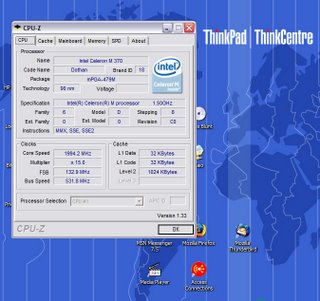


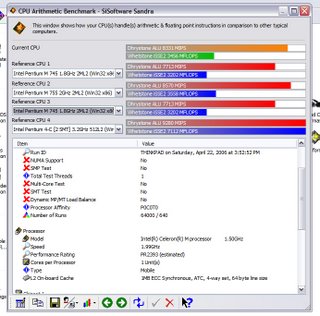
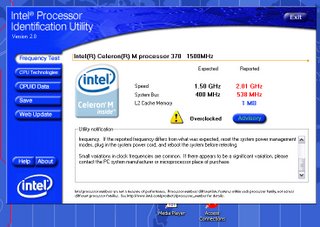
First thing first, whatever you do with your notebook, you do it at your own risk. I disclaim all liability arising in connection with this article whatsoever. Overclocking carry risks . . .
HOw to overclock your Thinkpad R51e. If your Thinkpad has a Celeron M 370 (1.5GHz), it's possibile to overclock to 2.0GHz.
Have a look at the screenshots I have included. After overclocking, it is now faster than a Pentium M 745 (1.8GHz)/2MB L2 Cache, and only just slight slower than a Pentium M 755 (2.oGHz).
3DMark05 score shows a marginal increase too, from previous score of about 560 to 610.
The steps are simple:
1. Get the R51e Hardware Maintenance Manual from IBM.
ftp://ftp.software.ibm.com/pc/pccbbs/mobiles_pdf/39t2462.pdf
Following the instructions to removal the CPU in the FRU section.
2. Following this guide here:
http://www.overclockers.com/tips1204/
The steps are the same for overclocking the R51e.
Have fun :-)